Before the upgrade, save your personal data.
Upgrading to Linux Mint Rebecca to Rafaela
The upgrade procedure uses the package manager for Apt migrate.
In the sources.list file should be replaced by Rebecca Rafaela with the help of the sed command.
Changing the sources.list
open terminal and enter the following commands:
sudo sed -i 's/rebecca/rafaela/' /etc/apt/sources.listsudo sed -i 's/rebecca/rafaela/' /etc/apt/sources.list.d/official-package-repositories.list |
Upgrading the system
apt updateapt upgradesudo apt-get -f installapt dist-upgradesudo apt-get -f install |
Rebooting the System
To finish the upgrade, restart Linux Mint:
|
Checking the version of Linux Mint
To check the version of the distribution:
lsb_release -a

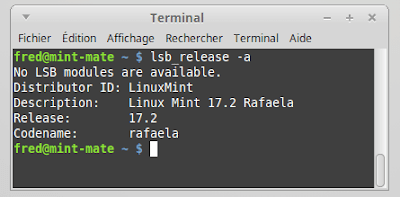
Aucun commentaire:
Enregistrer un commentaire