Tor is an anonymous network of several "nodes", which aims to make the origin of a connection not found. Because of its design, the source IP address can not be identified either by the addressee or by the various "nodes" which handles the requests.
Privoxy has the role of protecting the privacy of the user, by filtering all incoming and outgoing requests.
TOR + Privoxy
Installing TOR + Privoxy:
Privoxy configuration:
Check that the line is properly de-commentary (no presence of the pound sign (#)):
forward-socks5 / 127.0.0.1:9050. ## is the line in 1336
Enabling and starting services:
sudo systemctl enable privoxy
sudo systemctl enable tor
sudo systemctl start privoxy
sudo systemctl start tor
Internet Browser configuration by adding the proxy as follows:
Do a search on the Internet and check the connections:
sudo netstat -tp
Alternative: install tor-browser
Otherwise, install the web browser Tor Project: tor-browser.
-S yogurt tor-browser-fr

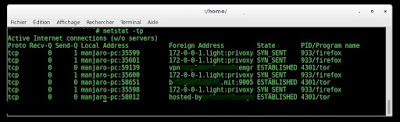
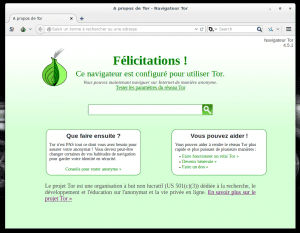
Aucun commentaire:
Enregistrer un commentaire